From Medium to Wix: Bridging Blogs with MediumRSS2WordpressXML
Inspiration for the Project
Wix is a popular platform for creating websites and blogs, but it doesn’t support direct imports from Medium. Instead, Wix only supports importing WordPress XML files. This limitation led to the creation of MediumRSS2WordpressXML, a tool designed to convert Medium RSS feeds into WordPress-compatible XML files. By generating XML files that mimic WordPress output, this tool allows users to import Medium content into Wix seamlessly.
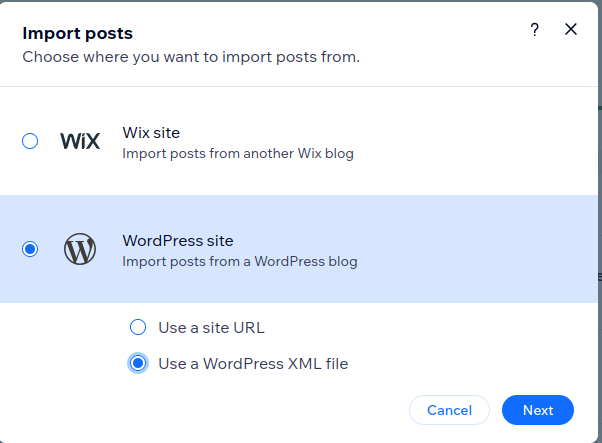
RSS Feeds: The Hidden Language of the Web
Medium uses RSS feeds to share updates and provide content to readers. While these feeds are functional, they aren’t designed for migration to other platforms. RSS feeds contain basic post data, but they lack the structural details required by platforms like Wix for proper import.
WordPress XML (WXR), on the other hand, extends RSS by including metadata such as publication dates, categories, and author details. This tool bridges the gap by converting Medium RSS into WXR, enabling Wix to import the content successfully.
The Parallels: Medium RSS to WordPress XML to Wix
1. Titles and Links
- Medium RSS (
<title>and<link>): These tags contain the blog post title and its URL. For example:
<title>My Blog Post</title> <link>https://medium.com/@username/my-blog-post</link>
This data identifies the post and links readers to it.
- WordPress XML (
<title>and<link>): These elements are preserved but wrapped in additional metadata for WordPress compatibility. Wix uses this metadata to display the title and hyperlink in its blogging platform.
2. Publication Dates
- Medium RSS (
<pubDate>): Indicates the publication date of the post. Example:
<pubDate>Sat, 16 Dec 2023 18:00:00 GMT</pubDate>
This tag specifies when the content was created or published.
- WordPress XML (
<wp:post_date>and<wp:post_date_gmt>): Adds more precise time zone formatting and global time information. Example:
<wp:post_date>2023-12-16 18:00:00</wp:post_date>
<wp:post_date_gmt>2023-12-16 18:00:00</wp:post_date_gmt>
- Wix: Reads this data to assign a visible publication date on the imported posts.
3. Content
- Medium RSS (
<content:encoded>): Encodes the main content of the blog post, often including HTML and escaped characters. Example:
<content:encoded><p>Hello, World!</p></content:encoded>
This can be difficult to work with directly due to the escaping.
- WordPress XML (
<content:encoded>within CDATA): Formats the content for cleaner parsing using CDATA sections. Example:
<content:encoded><![CDATA[ <p>Hello, World!</p> ]]></content:encoded>
This ensures that special characters are displayed correctly.
- Wix: Imports and renders this content as HTML.
4. Categories and Tags
- Medium RSS (
<category>): Contains keywords or tags associated with the post. Example:
<category>Technology</category>
- These tags categorize the post for organization.
- WordPress XML (
<category>with attributes): Provides a domain attribute for better taxonomy organization. Example:
<category domain="category" nicename="technology">Technology</category>
- Wix: Uses these fields to group and filter blog posts during and after import.
5. Authors
- Medium RSS (
<dc:creator>): Indicates the author of the post. Example:
<dc:creator>Jane Doe</dc:creator>
- WordPress XML (
<dc:creator>): This element remains the same but is integrated into the WordPress XML structure for assigning posts to authors. Example:
<dc:creator>Jane Doe</dc:creator>
- Wix: Uses this data to display author names on imported posts.
How It Works
The script processes Medium RSS feeds and generates WordPress-compatible XML files. Here’s how:
- Fetch: The tool retrieves the Medium RSS feed using the provided URL.
- Parse: It extracts titles, links, dates, content, categories, and authors from the feed.
- Transform: The data is converted into WordPress XML format with appropriate tags and structure.
- Export: The final XML file is saved, ready for import into Wix.
Using It with Wix
Once the XML file is generated, importing content into Wix becomes straightforward:
- Log in to Wix.
- Navigate to Dashboard > Blog > More Actions > Import Posts > WordPress XML.
- Upload the generated XML file.
- Map fields such as titles, content, categories, and authors using Wix’s interface.
- Review the imported posts and publish them on your site.
GitHub Repository
The MediumRSS2WordpressXML tool is available on GitHub. You can access the repository to explore the source code, report issues, or contribute enhancements:
MediumRSS2WordpressXML on GitHub
Closing Thoughts
MediumRSS2WordpressXML simplifies the process of migrating Medium blogs to Wix by creating WordPress-style XML files. By understanding the parallels between Medium RSS and WordPress XML, this tool bridges the gap effectively, providing an efficient way to transfer content without losing structure or formatting. Whether you’re transitioning platforms or expanding your reach, this script ensures a seamless migration experience.